Discover essential remote work tools for digital nomads, from laptops to VPNs, to stay productive and connected anywhere. Optimize your mobile workspace!
The digital nomad lifestyle—working remotely while traveling the world—has exploded in popularity, with millions embracing the freedom to work from anywhere, be it a beach in Bali or a café in Lisbon. A 2023 study estimated that 17.3 million Americans alone identify as digital nomads, a number projected to grow as remote work becomes mainstream. But thriving as a digital nomad requires more than a laptop and a dream. The right tools can transform any location into a productive workspace, ensuring efficiency, connectivity, and comfort no matter where you are. This comprehensive guide explores the must-have tools for digital nomads, from tech essentials to productivity apps, with practical insights to help you work smarter and travel lighter.
The Core of Your Mobile Office: Choosing the Right Laptop
Your laptop is the cornerstone of your digital nomad setup. It needs to balance portability, performance, and durability to handle work demands across diverse environments. Based on community feedback and expert recommendations, here are top laptop choices for nomads:
- MacBook Air M1: Praised for its lightweight design (2.8 lbs), exceptional battery life (up to 18 hours), and powerful M1 chip, this laptop is a favorite among nomads like Taronyuuu, who value its low heat output and portability over bulkier Pro models. Price: ~$750 (8GB RAM, 256GB storage, available at Costco).
- Dell Latitude 7490: A robust option for professionals needing reliability. It offers strong processing power, up to 16GB RAM, and 12-14 hours of battery life, making it ideal for demanding tasks. Price: ~$800 (refurbished models often cheaper).
- ASUS ZenBook 14: A budget-friendly yet powerful option with a 14-inch display, AMD Ryzen or Intel processors, and up to 16 hours of battery life. Weight: 2.9 lbs. Price: ~$600-$900.
Why It Matters: A reliable laptop ensures you can edit videos, code, or manage projects without lag or overheating, even in a cramped hostel or a humid co-working space.
Pro Tip: Avoid running resource-heavy apps via Rosetta x86 emulation on M1 Macs to preserve battery life, as noted by user bastian320.
Connectivity: Staying Online Anywhere
Uninterrupted internet access is non-negotiable for digital nomads. With 87% of Americans relying on mobile connectivity (projected for 2025), nomads need robust solutions to stay online. Here’s what you need:
Portable Wi-Fi Hotspot
A portable Wi-Fi hotspot ensures connectivity in areas with unreliable or no Wi-Fi. Devices like the GlocalMe G4 Pro offer global coverage, support for high-speed 4G LTE, and up to 12 hours of battery life. Price: ~$150. Alternatively, the Netgear Nighthawk M1 supports 5G and can connect up to 20 devices. Price: ~$300.
Travel Router
A travel router, like the GL.iNet Beryl, enhances connectivity by sharing a single Wi-Fi connection across multiple devices, acting as a VPN hub, or connecting to hotel Ethernet for a stable signal. Price: ~$50-$80. User matt49267 highlights its utility for Ethernet connections in hotels.
eSIM Solutions
eSIMs, such as those from Airalo or Nomad, provide affordable data plans across countries without needing physical SIM cards. Plans start at $5 for 1GB, with global options up to 20GB for $40. User Any_Elk7495 recommends eSIMs for seamless connectivity.
Apps for Finding Wi-Fi
- WiFiMap: This app locates nearby Wi-Fi spots with user-reported speeds, ideal for finding cafés or coworking spaces with reliable internet. Price: Free (premium version ~$30/year).
- Workfrom: Vetted by a global community, Workfrom helps you find quiet workspaces with free Wi-Fi. Price: Free.
Chart: Connectivity Workflow
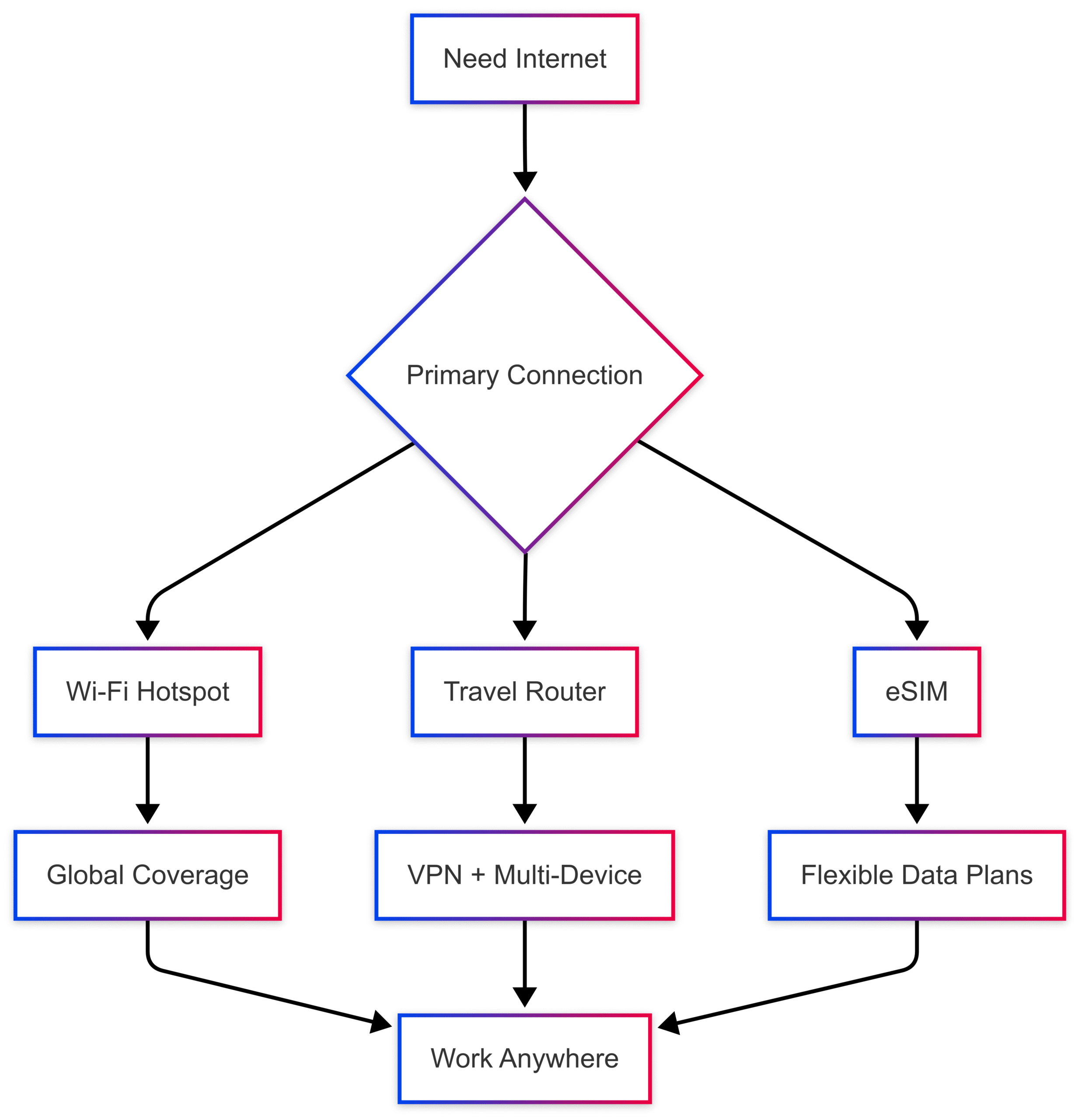
Why It Matters: Downtime due to poor connectivity can derail deadlines. Redundant solutions ensure you’re always online.
Expert Tip: Use a VPN (e.g., NordVPN, ~$3.50/month) on public Wi-Fi to encrypt data and protect against cyber threats, as emphasized by multiple nomads.
Power Management: Keeping Devices Charged
Power outages or lack of outlets can disrupt work. These tools keep your devices running:
Universal Power Adapter
An all-in-one adapter like the Momax 1-World Travel Adapter (100W GaN) supports US, UK, EU, and AU plugs with surge protection. Weight: ~0.5 lbs. Price: ~$40. User jackthebackpacker recommends GaN chargers for their compact size and ability to charge laptops and phones.
Power Bank
A high-capacity power bank is essential for charging on the go. The Anker PowerCore 26800mAh offers three USB ports and fast charging. Price: ~$60. For higher power, the Satechi 160W Power Bank (user-mentioned) supports 100W output for laptops. Price: ~$100.
USB Extension Cable
A 6-8 ft USB-C cable (e.g., Anker 643 USB-C Cable, ~$15) ensures you can charge devices even when outlets are awkwardly placed, as noted by Projectrage.
Why It Matters: Reliable power sources prevent workflow interruptions, especially in remote or outage-prone areas.
Pro Tip: Store power banks at 50% charge during long-term storage to minimize battery degradation, as advised in the original article.
Workspace Ergonomics: Comfort and Productivity
Long hours in makeshift workspaces can strain your body. Ergonomic tools enhance comfort:
Portable Monitor
A lightweight monitor like the ASUS ZenScreen MB16AC (15.6”, USB-C, ~1.7 lbs, ~$200) extends your workspace, ideal for multitasking. User slendrman swears by it for productivity.
Lap Desk
A lap desk, such as the LapGear Home Office Lap Desk (~$30), provides a stable surface for working on beds or couches, with a cushioned base for comfort.
Standing Desk Converter
For longer stays, a portable standing desk like the Vivo Portable Height Adjustable Stand (~$50) fits in checked luggage and promotes better posture, as requested by user gastro_psychic.
Noise-Canceling Headphones
The Bose QuietComfort 45 (~$250) or Sony WH-1000XM5 (~$350) block out noise in cafés or airports, boosting focus. User samsoodeen emphasizes their value for calls.
Table: Ergonomic Tool Comparison
| Tool | Weight | Price | Key Feature |
|---|---|---|---|
| ASUS ZenScreen | 1.7 lbs | ~$200 | USB-C, portable display |
| LapGear Lap Desk | 2.2 lbs | ~$30 | Cushioned, lightweight |
| Vivo Standing Desk | 8 lbs | ~$50 | Adjustable height, foldable |
| Bose QuietComfort 45 | 0.5 lbs | ~$250 | Superior noise cancellation |
Why It Matters: Ergonomic tools reduce physical strain, improving focus and long-term health.
Security and Organization: Protecting Your Data and Gear
Digital nomads face unique security challenges. These tools safeguard your work:
VPN
A VPN like NordVPN or ExpressVPN (~$3-$5/month) encrypts your connection, crucial for public Wi-Fi. User feedback underscores its necessity for secure browsing.
Password Manager
1Password (~$3/month) or LastPass (free tier available) generates and stores complex passwords, reducing the risk of breaches. They sync across devices for convenience.
Apple AirTags
Track lost luggage or devices with Apple AirTags (~$25 each). User theblackvanilla praises their utility for peace of mind.
Packing Cubes and Tech Pouch
Eagle Creek Pack-It Isolate (~$30 for a set) organizes cables, chargers, and clothes, as recommended by Projectrage. A tech pouch keeps cords tangle-free.
Why It Matters: Secure data and organized gear prevent costly disruptions and loss.
Productivity and Collaboration: Staying on Top of Work
Staying organized and collaborative is key to nomadic success. These apps streamline workflows:
Project Management
- Trello (~$10/user/month): Organizes tasks with boards and integrates with Slack, Google Drive, and more.
- Asana (~$11/user/month): Ideal for complex projects with multiple stakeholders.
- Notion (~$8/user/month): Combines note-taking, task management, and collaboration.
Communication
- Slack (free tier, premium ~$7/user/month): Enables spontaneous team chats, reducing email overload.
- Skype (free for user-to-user calls, business version ~$2/month with Office 365): Reliable for video calls and screen sharing.
- Appear.in (now Whereby) (free for up to 4 users, ~$10/month for more): Browser-based video calls without downloads.
Time Tracking
- When I Work (free for up to 75 users): Simplifies scheduling and shift management.
- iDoneThis (~$5/user/month): Logs daily achievements, boosting motivation.
Chart: Productivity Workflow
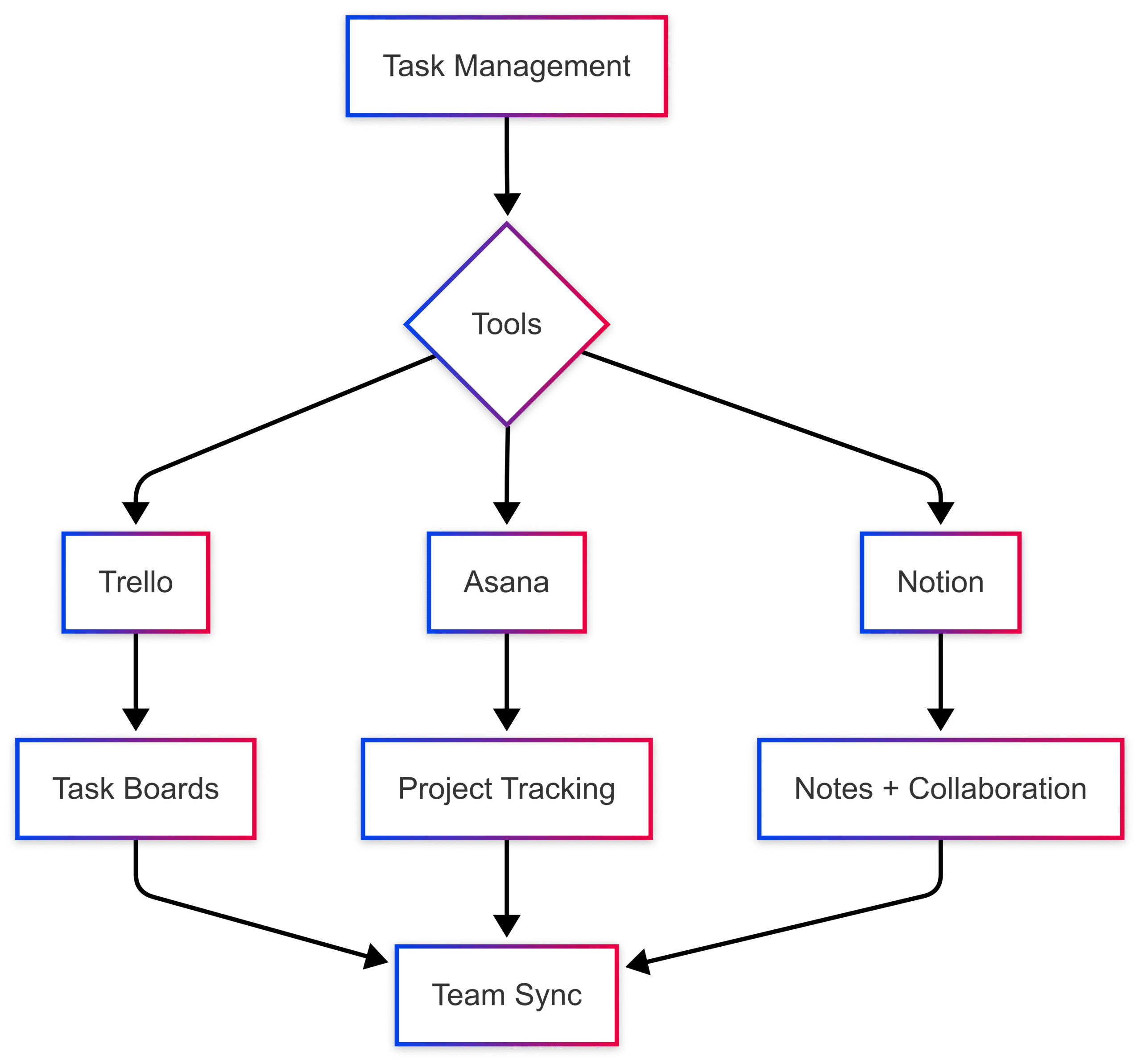
Why It Matters: These tools keep you organized and connected, mimicking the spontaneity of office collaboration.
Lifestyle Enhancements: Comfort on the Go
Beyond work, certain tools enhance the nomadic experience:
Portable Entertainment
- Nintendo Switch (~$300) or Steam Deck (~$400-$650): Compact gaming devices for downtime, praised by users like uceenk and serioussham.
- Mini Bluetooth Speaker (~$20-$50, e.g., JBL Clip 4): Enhances audio for podcasts or music, as noted by gov12.
Travel Essentials
- Waterproof Backpack (e.g., Nomatic Travel Bag, ~$300): Protects gear and fits carry-on requirements.
- Smart LED Bulb (e.g., Philips Hue, ~$50): Adjusts lighting for comfort, as suggested by ReflexPoint.
- Emergen-C Packets (~$10 for 30): Boosts energy during jetlag or dehydration, per Projectrage.
Why It Matters: These items balance work and leisure, making long-term travel sustainable.
Financial Tools: Managing Money Abroad
Handling finances on the road requires smart solutions:
- Revolut: Offers low-fee currency exchange and chargeback support. Price: Free (Metal plan ~$16/month). User No-Purchase-2618 saved 8-12% per transaction.
- Wise: Supports multiple virtual cards and global transactions. Price: Free for basic use, low transfer fees. Recommended by Neat-Composer4619.
- Priority Pass/DragonPass: Grants airport lounge access for productive layovers. Price: ~$99-$429/year. Users Taronyuuu and nostraws highlight its value.
Table: Financial Tool Comparison
| Tool | Price | Key Benefit |
|---|---|---|
| Revolut | Free-$16/month | Low-fee currency exchange |
| Wise | Free, low fees | Multi-currency virtual cards |
| Priority Pass | $99-$429/year | Airport lounge access |
Why It Matters: Efficient financial tools reduce costs and stress, freeing you to focus on work.
Planning for Success: Visual Collaboration
Tools like Miro or Mural (~$10/month) enable visual planning with mind maps and timelines, ideal for itinerary planning or brainstorming, as suggested by samsoodeen. These tools foster creativity and remote collaboration.
Why It Matters: Visual planning keeps your travels and work organized, enhancing productivity.
Conclusion: Work Anywhere, Thrive Everywhere
The digital nomad lifestyle offers unparalleled freedom, but success hinges on the right tools. From a reliable laptop like the MacBook Air M1 to connectivity solutions like eSIMs and travel routers, each item plays a critical role in maintaining productivity. Ergonomic tools, secure apps, and lifestyle enhancers ensure you stay comfortable and efficient, whether in a bustling city or a remote village. By investing in these essentials, you can transform any location into a professional workspace and thrive as a digital nomad.
Please share this Remote Work Tools Every Digital Nomad Needs Today with your friends and do a comment below about your feedback.
We will meet you on next article.
Until you can read, How to Find a Mentor in My Field While Traveling?
